This documentation shows how to manage WordPress Pages using WPLocation.
WPLocation gives you the option to show/hide web pages based on the visitor’s country. You can select the countries for which you don’t want to show the specific pages. If someone access that restricted page a message will be shown to them telling them that this page is not viewable in their country.
To show/hide pages go to “WPLocation” and then click on the “Pages” tab. Under the “Pages” tab you can see all of your web pages in the first column (Pages) of the table. In the second column “Select Country/Countries” you can select the countries for which you want to show/hide page and in third column “Include/Exclude For Selected Countries” you select whether to include/exclude the page for the selected countries.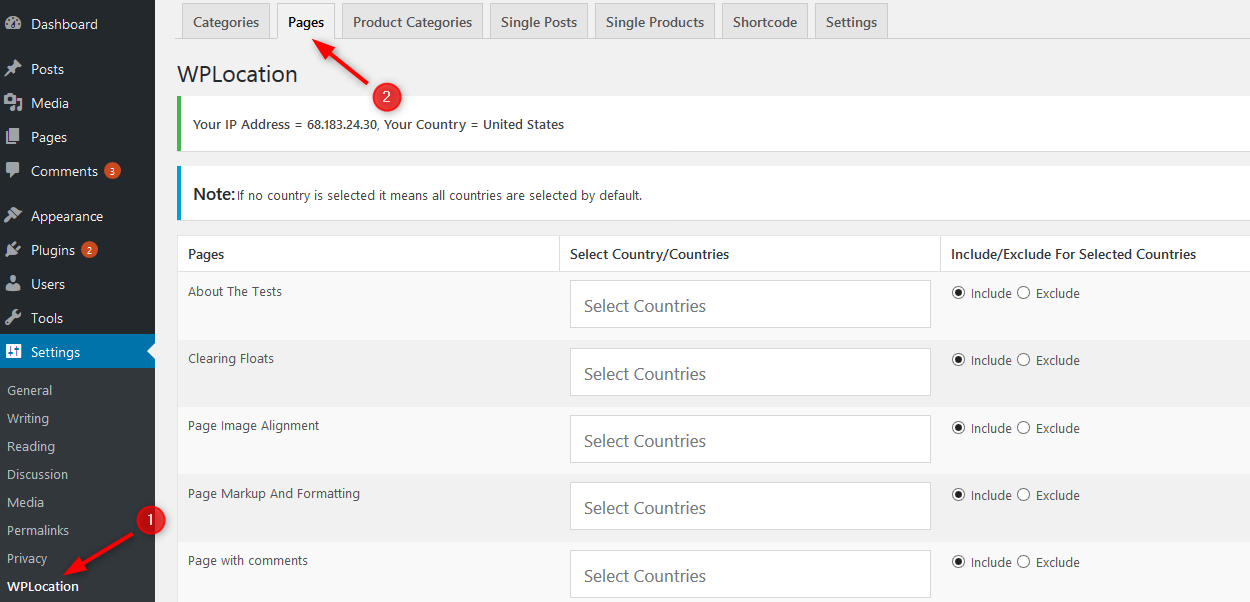
Note: If you don’t select any country in the second column, it means that all countries are selected by default. So if you leave the second column empty and select exclude in the third column then it will mean that the page will be excluded for all the countries.