This document shows how to manage WordPress default categories using WPLocation.
If you want the posts in a category not to be shown to visitors from specific countries you can easily do that.
Go to “WPLocation” and then select the tab “Categories”. Under the “Categories” tab in first column “Categories” you can see all the categories and in second column “Select Country/Countries” you can select the countries for which you want to show/hide category and in third column “Include/Exclude For Selected Countries” you select whether to include/exclude the category for the selected countries.
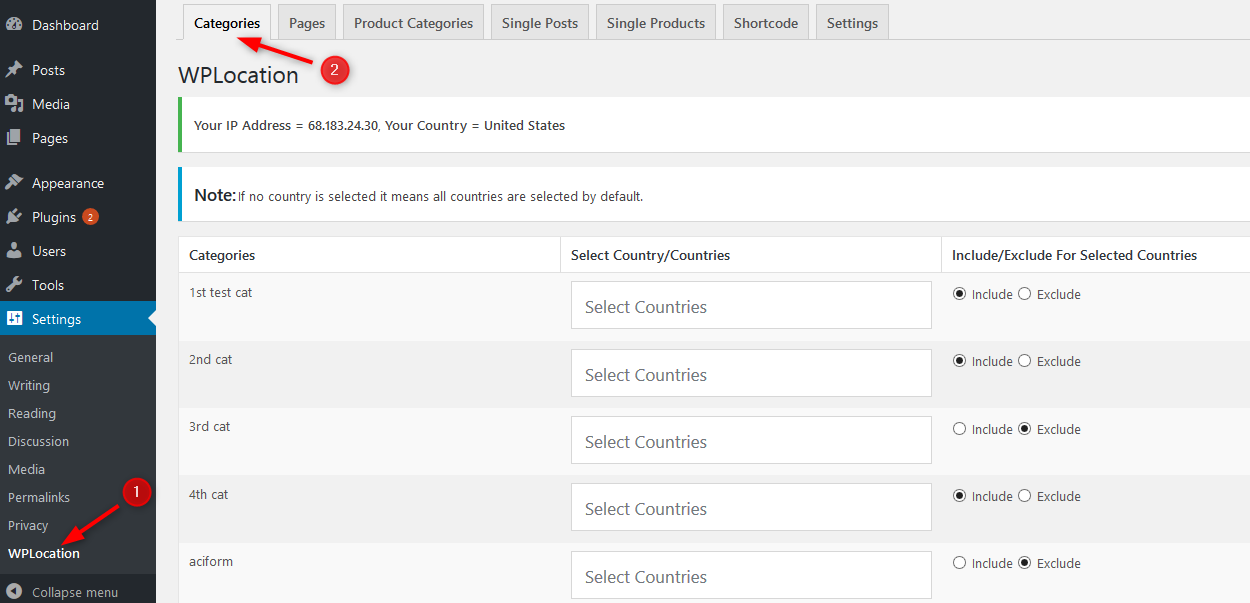
Note: If you don’t select any country in the second column, it means that all countries are selected by default. So if you leave the second column empty and select exclude in the third column then it will mean that the category will be excluded for all the countries.