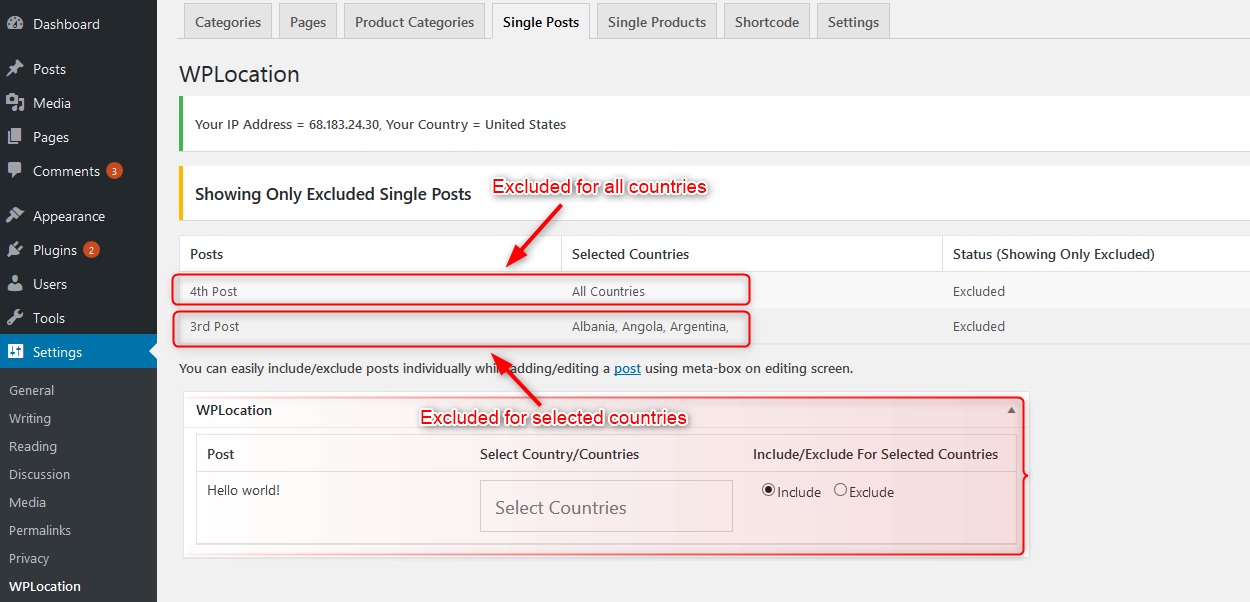This documentation shows how to manage WordPress posts using WPLocation plugin.
Include/Exclude posts individually
If you want to exclude the posts individually for visitor’s form specific countries you can do that with WPLocation. Simply go to the posts page and select the post you want to show/hide for specific countries. While on post’s edit page you will see a meta-box named “WPLocation” and in that meta-box you can select the countries for which you want to show/hide the post and in front of the field “Select Country/Countries” you can choose whether to include this post for selected countries or exclude from the selected countries. After this click on update button.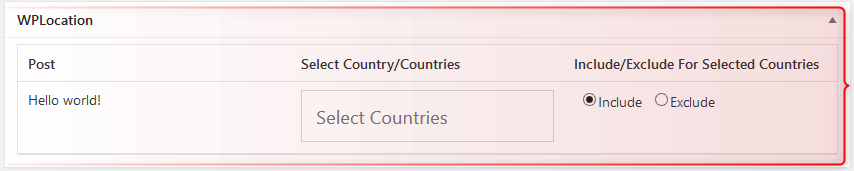
Note: If you don’t select any country in the second column, it means that all countries are selected by default. So if you leave the second column empty and select exclude in the third column then it will mean that this post will be excluded for all the countries.
If you want to see which individual posts you have excluded individually go to “WPLocation” and click the “Single Posts” tab. Under this tab you can see which individual posts you have excluded. If you haven’t excluded any individual post you will see the message “No Single Posts Excluded” in the column “Posts“.
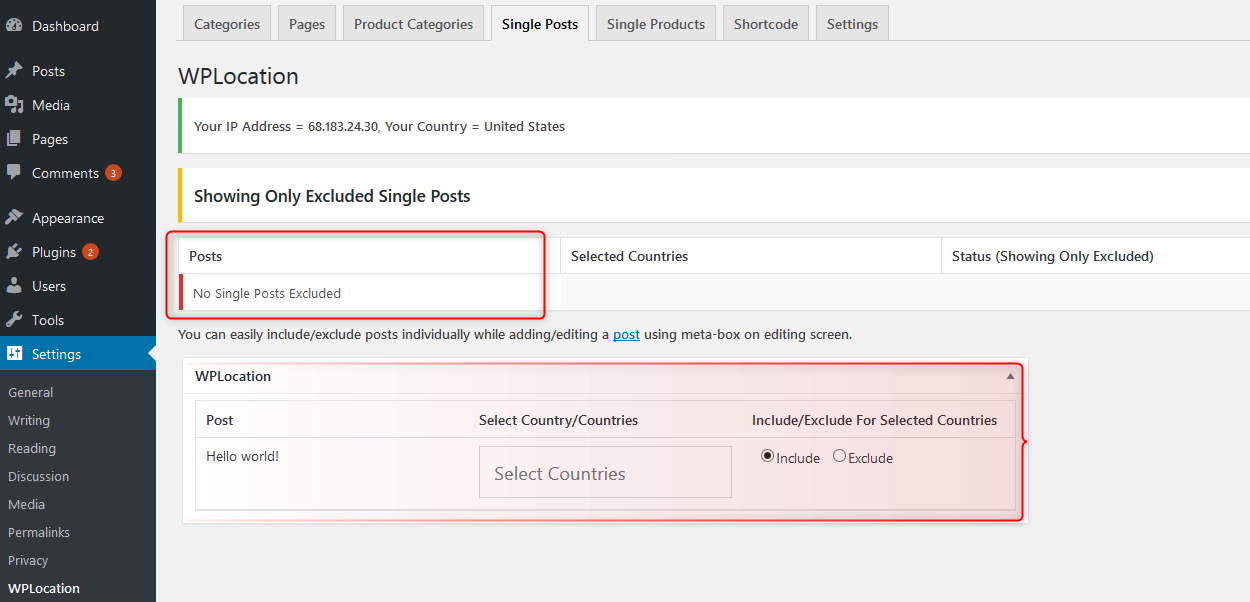
If you have excluded individual posts you can see those posts and also for which countries you have excluded those posts. In the example below “4th Post” is excluded for all countries and “3rd Post” is excluded only for “Albania, Angola, Argentina”.