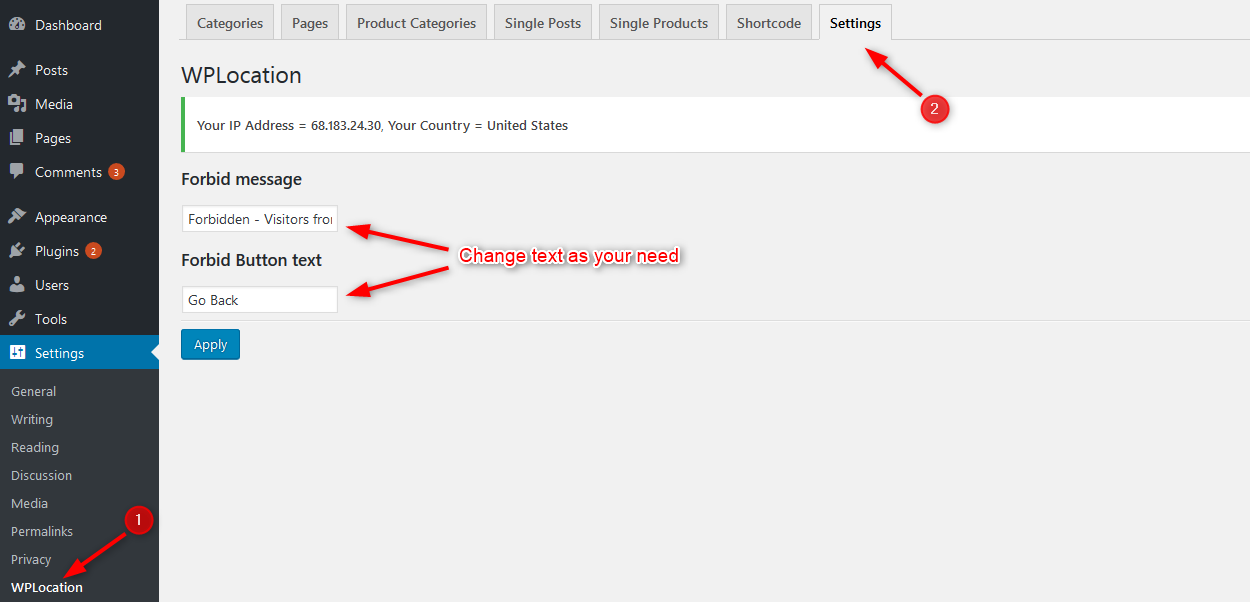This documentation shows some settings of WPLocation plugin.
Forbid Message Setting
When a visitor tries to access a page/post that is forbidden in his country he will see a message like this “Forbidden – Visitors from your country are not permitted to browse this area.” And under this message a button with text “Go Back”. This is the default behavior.
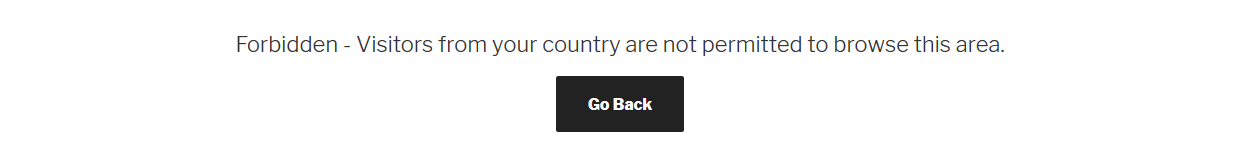
However, if you want to change message or button text you can do that by going to “WPLocation” and then click the tab “Settings”. In this tab you can change the “Forbid message” and the “Forbid Button text”.